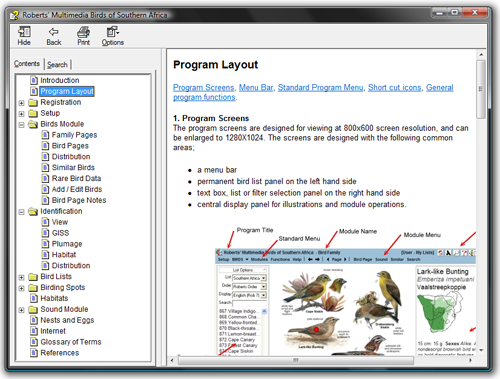Introduction
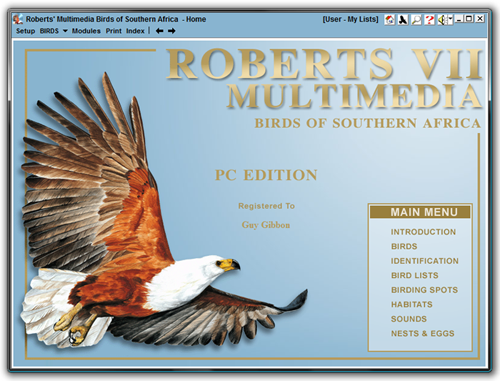
Roberts VII Multimedia Birds of Southern Africa is a comprehensive and interactive
multimedia program. It combines multimedia data on over 960 Southern African bird
species, with eight interactive modules that facilitate almost every aspect of "computer
birding".
The BIRDS database includes • the comprehensive text of ‘Roberts' Birds of Southern
Africa - 7th Edition’ • the field-guide text and illustrations of the ‘Roberts Bird
Guide’ • Guy Gibbon's collections of bird sounds • 962 individual bird
pages • over 40 ‘new’ species • 180 "field guide" pages • over 1700 illustrations,
6000 photos, 900 bird sounds, 500 nest photos, 700 egg photos •
Roberts 6 or 7 English names • Afrikaans, Scientific, German, and French names •
colour-coded distribution maps • over 6000 rare bird records • rare bird maps •
seasonal status bar • endemic and red data species • habitat soundtracks as background.
In the interactive modules you can;
• Search for a bird or browse the larger ‘field-guide’ pages • View individual bird
pages, compare similar birds, add notes, and print bird pages • Identify birds,
nests, eggs and sounds using simple observations • ‘Go Birding’ at over 270 birding
spots, with text, photos, maps and bird lists • Generate bird lists for any area
or create your own personal lists • Edit bird pages and birding spot pages, and
add your own photos and multimedia • Enjoy a screensaver with over 2000 photos •
Link to our web page for the latest program updates.
Requirements: Windows XP/Vista/7/8 (excl. Windows 8 RT), Internet Explorer 5 or later, Pentium 2 or better.
Minimum hard drive space 2GB. The program is distributed on both DVD disc for PC,
and USB flash drive for small PC’s without a disc drive.
New Program Features
One of the many new program developments has been the introduction of ‘wizards’
to help the user select the appropriate module or function, while some such as
Identification have been developed into sequential screens that guide
you through the process. The wizards also include links directly to pages in the
Help File. These wizards have proved to be a wonderful way of showing the many functions
available in the program.
The Bird Lists module has been upgraded to include GPS-based
records imported from the PDA edition. A new bird list import and export
format is designed to facilitate SABAP2, our national bird atlas project. The Birding
Spot module has the added functionality of adding or editing birding spot
data, including adding your own photographs and bird lists. On the Bird Pages
you can add your own notes and photos as well. Other improvements include a fully
adjustable program window and sizing of fonts in both the bird list and general
texts.
In terms of data we have entirely new and expanded texts from Roberts Birds of Southern
Africa - 7th Edition and field guide texts from the Roberts Bird Guide
by Hugh Chittenden, new illustrations with identification pointers, maps updated
with distributions of subspecies, rare bird records updated, the photo database
expanded to over 6000 quality photos, completely re-edited bird sounds, and alternative
bird names expanded to include many languages. In fact not much of the data has
been left untouched.
The Introduction
This module includes the full text introduction from Roberts' Birds of Southern Africa
- 7th Edition, an introduction to this program Roberts 7 Multimedia PC Edition,
and a description of all the bird families.
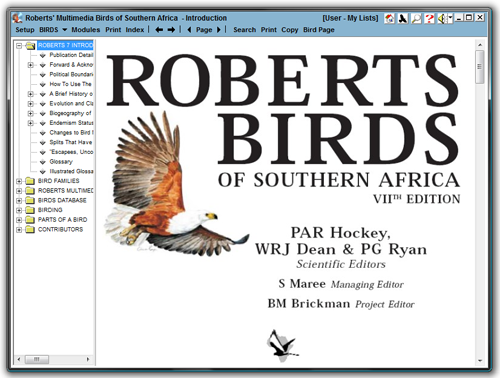
The Bird List
The bird list panel is an integral and permanent part of the program, allowing quick
access to any species. You can choose the type of list, what language or names are
displayed, and how the list is ordered. The search function works progressively
as you type.
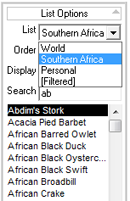
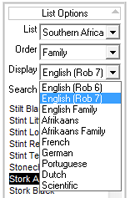
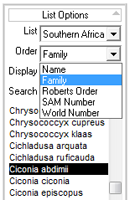
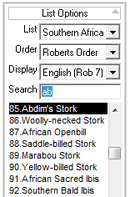
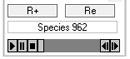 At the foot of the bird list are buttons for adding to your personal bird list,
the species total for the list, and controls for sound playback.
At the foot of the bird list are buttons for adding to your personal bird list,
the species total for the list, and controls for sound playback.
The Birds Module
Bird Page Options
The Bird Page Options highlight the modules and functions available in the BIRDS
module.
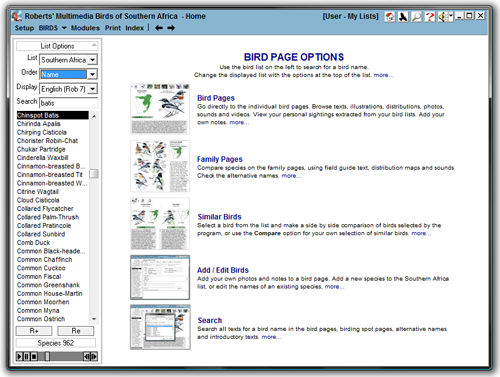
Family Pages
The Family Pages function as a comprehensive electronic field guide. You can page
through the family pages, select a bird, view the field-guide text and distribution
maps, and listen to the bird sound. Alternative names are also listed.
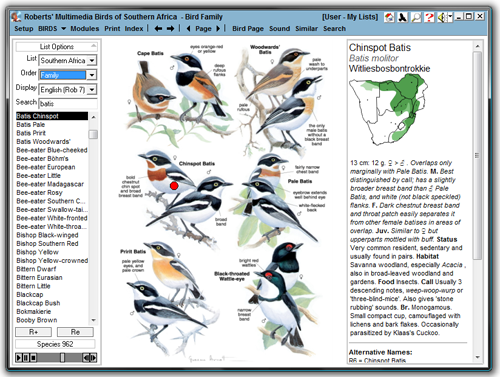
Bird Pages
The bird pages present all the available data on a species, including field guide
text and full handbook text, illustrations, distribution maps, bird sounds, and photographs. The distribution maps are colour-coded to indicate status of resident,
breeding migrant and non-breeding migrant, and shaded to indicate density of distribution.
The status bar indicates both occurrence and breeding throughout the year, while
endemic and red data species have colour-coded indicators. The text page also includes
a summary of rare bird records for rare species, notes for the sounds presented,
your own notes on a bird, and a summary of your bird list records for the species.
The text can be expanded to full screen, as can all images be expanded to fill the
program window.
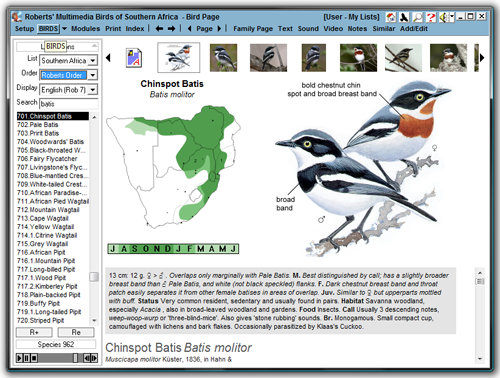
Similar Birds
In this module you can view similar species side-by-side for direct comparison of
all the bird page data, including texts, illustrations, maps, photos and sounds.
Similar Birds will select the species for you, while the Compare option can be used
for your own selection for comparison.
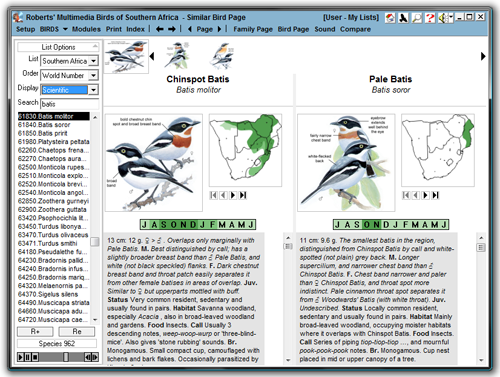
Add/Edit Birds
The Add/Edit module is used to edit the names or add multimedia data to any bird
in the list, add a new species to the SA list, or add birds from the world list
to your personal list.

Search Function
The search function will look for any bird name, place name or word combination
throughout the texts in the program, and return a list of links to follow.
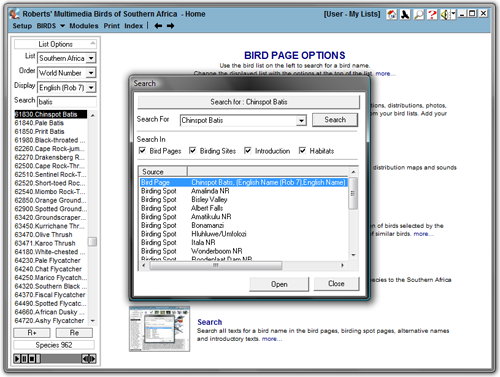
Identification
Identification Options
This page highlights the range of identification options available, including identification
of birds, sounds, nests and eggs. The Family pages and Similar Birds module also
facilitate comparison of species.
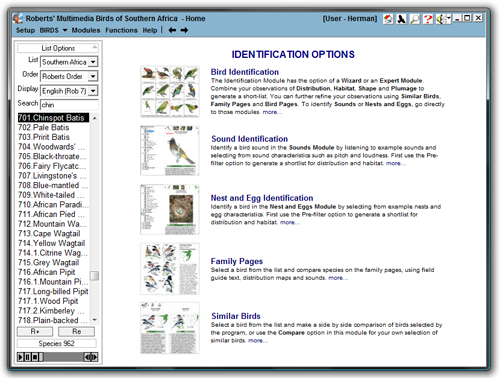
Identification Wizard
The Identification Wizard guides you through the selection of distribution, habitat,
bird shape and plumage characteristics. Unlike a dichotomous key which discards
all options except that selected, the program allows multiple selections within
a category, and sorts between categories to generate a short-list. The bird list
changes dynamically as you make your selection. Once your selection is completed
the wizard returns to the Identification Module below.
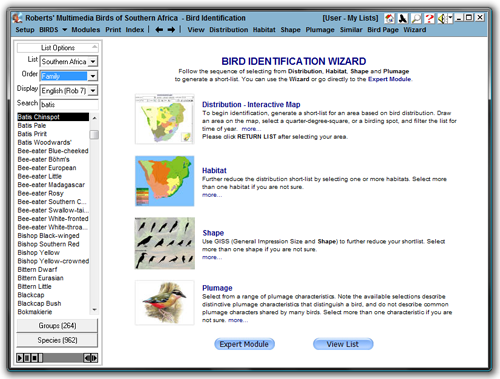
Identification Module
The identification module presents a gallery of the species shortlisted by the selection
of distribution, habitat, bird shape and plumage characteristics. The bird list
changes dynamically with each selection, the filter option allows de-selection of
any characteristic, and the Bird Page or Similar Birds functions can
be used for final identification.
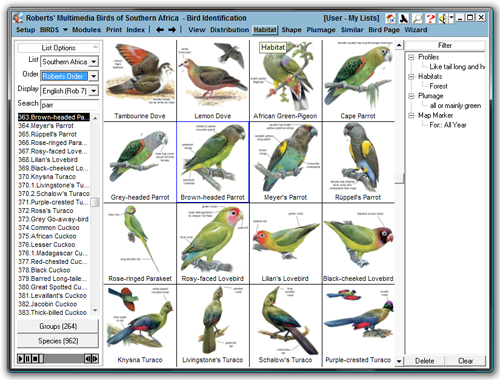
Bird List Module
Bird List Options
The program includes a comprehensive range of functions for generating and manipulating
bird lists. The Interactive Distribution Map is a powerful tool for generating
a bird list for any area and selected time of year. Pre-generated Source Lists include
all regions and Birding Sites. Personal Lists report to a life-list hierarchy,
and include a full suite of sighting details including GPS co-ordinates. Search Lists
finds any combination of data, and Import/Export, Backup/Restore and Photo
Lists complete the list options. Create New User accommodates multiple
users, with a list database for each user.
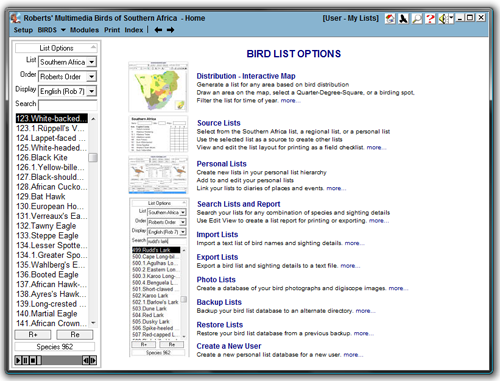
Interactive Distribution Map
This module generates bird lists based on bird distribution, and is a powerful and
effective function. You can draw a route or an area to generate a list, filter it
with the time of year, and switch on an overlay of bird distributions to check which
birds coincide with your precise locality. Other functions include lists for quarter-degree-squares
and Birding Sites.
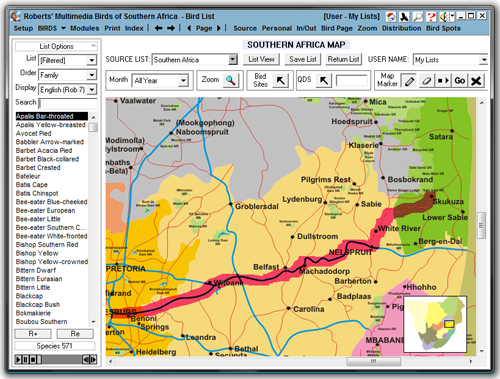
Source List Module
The source list module has pre-generated lists for all regions and Birding Sites.
Personal lists can also be loaded as source lists. The lists are used either within
the program as a reference list, or printed for use in the field. A range of print
options are available.
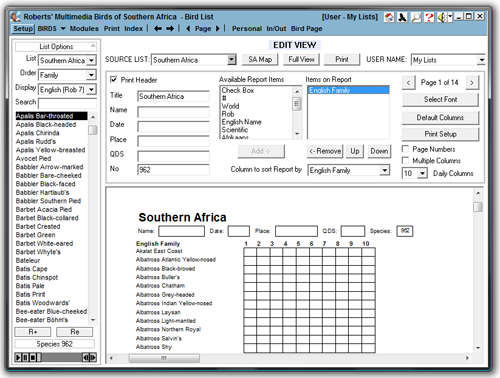
Personal List Module
The Personal list module works by graphically ‘adding’ a bird from the
source list on the left to your personal list on the right. Almost all possible
sighting details are catered for, while the range of functions available include
creating a new list, adding species to your list, adding notes to a diary, searching
for records, and printing the list.
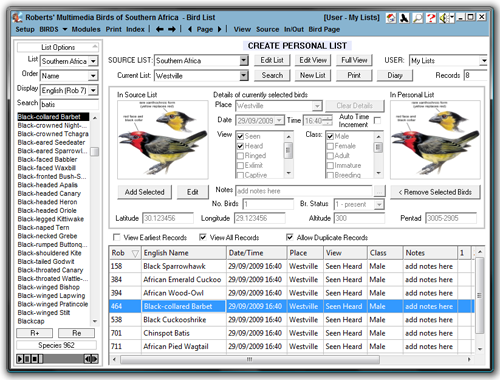
Personal List Hierarchy
Personal lists are added to a hierarchy that reports to the list above, so adding
up to your life list. Within a list there can be multiple sightings of the same
species but with different places, dates or GPS co-ordinates.
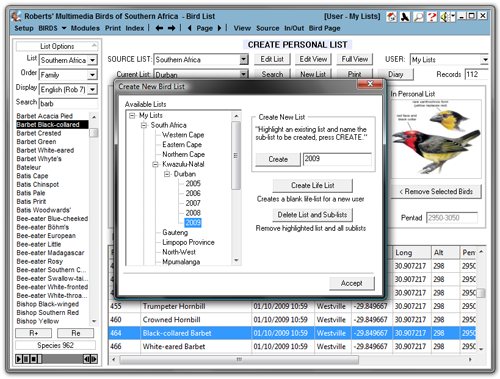
Birding Sites
Birding Sites Options
The Birding Sites module includes details of over 270 birding localities, with an
interactive map, index of localities, birding spot pages, and functions of adding
your own spots and photos or searching for where to find a bird.
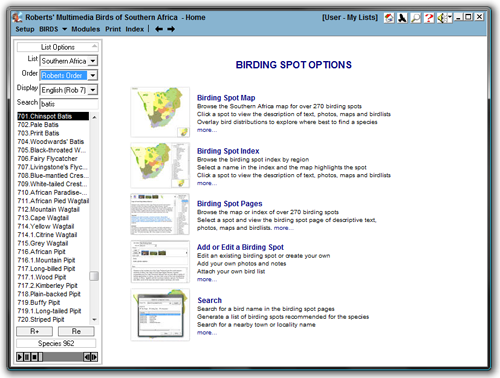
Birding Sites Map
The interactive map includes yellow dots which can be selected to identify the locality
and double-clicked to open the birding spot page. Selecting a name from the index
will find and highlight the locality for you. Add Spot is for creating your
own birding spot.
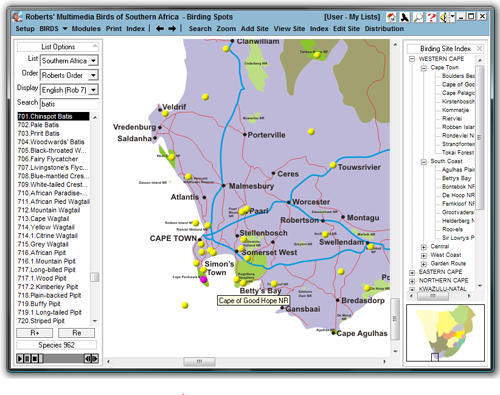
Birding Sites Pages
The birding spot pages include a full description of the locality, with bird names
highlighted and linked to the bird pages. Edit Spot can be used to add your
own notes and photos.
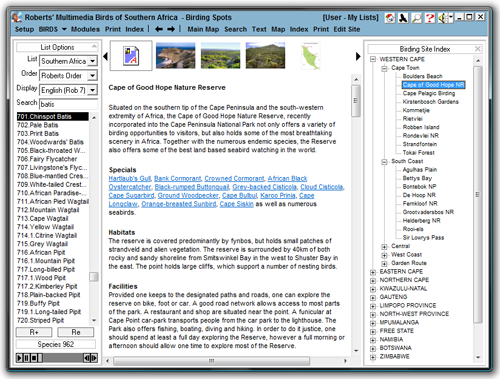
Habitat Module
Habitat Module Options
The habitat module includes an interactive habitat map, detailed habitat pages with
descriptive texts and typical birds, habitat photographs, and bird lists. Functions
include a slide show of the habitat photographs with accompanying habitat soundtrack,
a slide show of the birds associated with the habitat, and a search function.
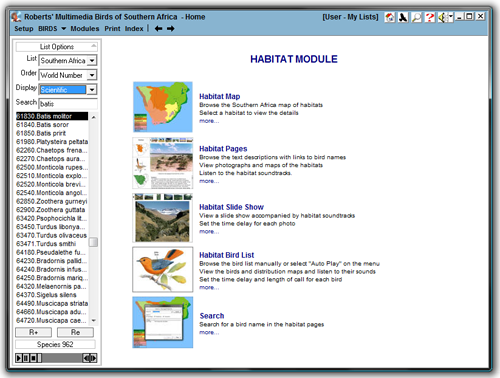
Habitat Pages
The habitat pages include habitat photos, descriptive text listing typical birds,
and a habitat bird list with illustrations and distribution maps. During the habitat
slide show the photos expand to fill the program window.
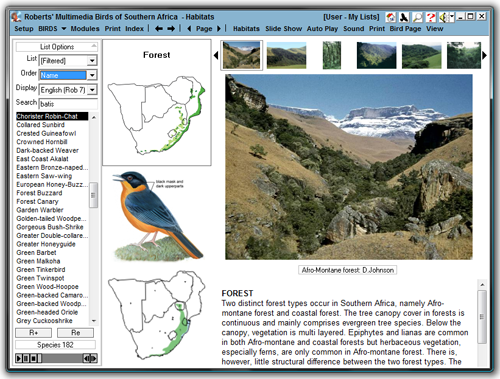
Sound Module
Sound Identification Wizard
The Sound Identification Wizard guides you through the selection of distribution,
habitat, and sound characteristics. The program allows multiple selections within
a category, and sorts between categories to generate a short-list. The bird list
changes dynamically as you make your selection.
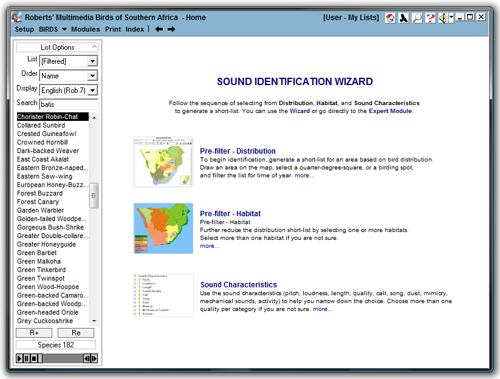
Sound Identification Module
The module comprises a selection panel of sound characteristics, a dynamic bird
list that updates with each selection, and a display panel of either the example
or bird selected by the user. Once a characteristic is selected, the shortlist can
be explored for similar sounds. The display panel includes all the bird page information,
allowing a detailed exploration of a species directly in the module.
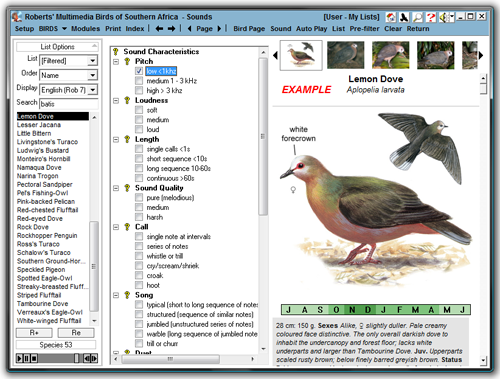
Nest and Egg Module
Nest and Egg Identification Wizard
The Nest and Egg Identification Wizard guides you through the selection of distribution,
habitat, and nest or egg characteristics. The program allows multiple selections
within a category, and sorts between categories to generate a short-list. The bird
list changes dynamically as you make your selection
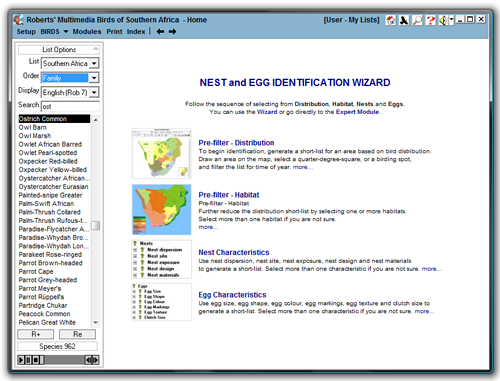
Nest and Egg Identification Module
The module comprises a selection panel of nest and egg characteristics, a dynamic
bird list that updates with each selection, and a display panel of either the example
or user-selected bird. Once a characteristic is selected, the shortlist can be explored
for similar nests or eggs. The display panel includes all the bird page information,
allowing a detailed exploration of a species directly in the module.
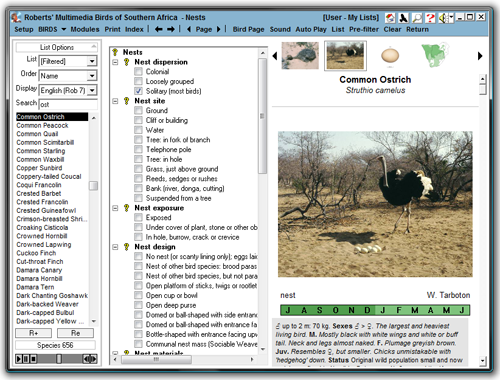
Roberts Screensaver
The stunning screensaver includes over 4000 quality photographs.

Navigating the Program
The Main Menu
The Main Menu found on the Home Page links to the main modules and wizard pages
from where you may select more specific functions.
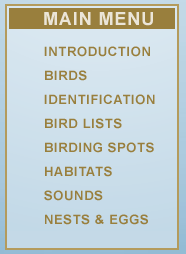
The Modules Menu
The Modules Menu found on the menu bar provides a full list and direct access to
the main functions.
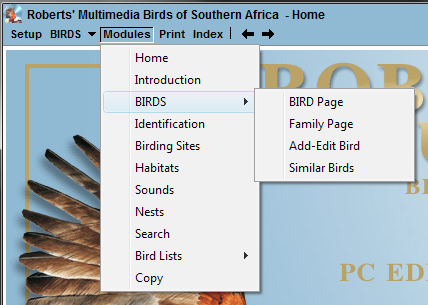
The Shortcut Buttons

The Shortcut Buttons found at the top right of the screen provide quick access to
some important functions, including the home page, bird page, search function, help
module, and program sound on/off toggle.
Sound Adjustments

 The sound toggle can switch the program sounds on and off. The program includes
both sounds of individual bird species, and general habitat soundtracks which play
in the background. Clicking the little arrow opens the sound adjustment panel for
setting the relative volume levels of each sound, and applying the sound toggle
to one or both sounds.
The sound toggle can switch the program sounds on and off. The program includes
both sounds of individual bird species, and general habitat soundtracks which play
in the background. Clicking the little arrow opens the sound adjustment panel for
setting the relative volume levels of each sound, and applying the sound toggle
to one or both sounds.
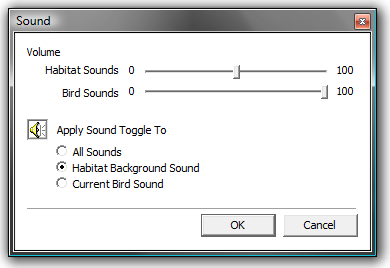
The Family index
The Family Index provides an alphabetical quick-link to any family.
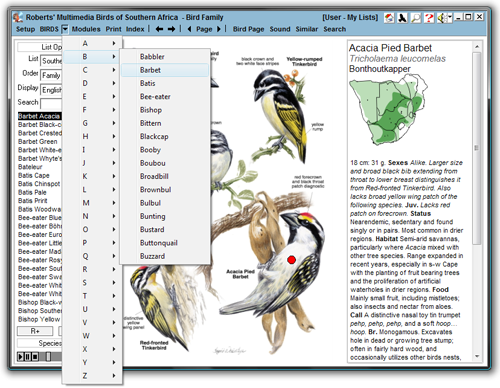
Customising the Program
The Setup option on the menu bar is used to customise the program, including adding
new users, changing the language and adjusting fonts and font sizes.
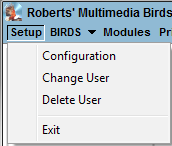
• adding new users
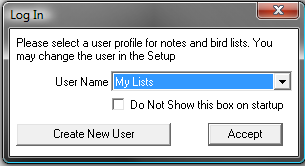
• changing the language
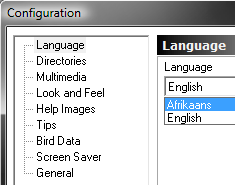
• adjusting screen colours, fonts and font sizes
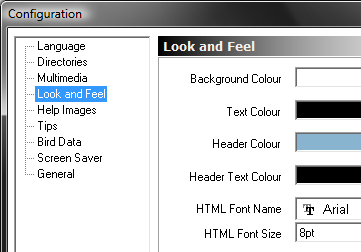
The Help Function
The program includes a detailed context-sensitive help function available from the
shortcut button at the top right of the screen.