|
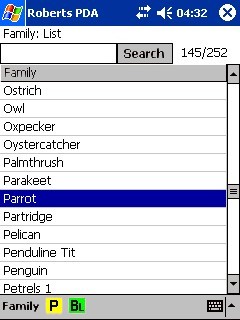

Family List. English or Afrikaans. Provides quick access
to family pages, and the main bird list. Options are scroll for a name or text-search
for a name, open the family page, or open the full bird list at that family. Text
can be entered via the keyboard icon at the bottom right of the screen.
|
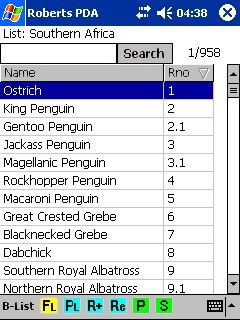

Bird List. Bird names as English (Roberts 6 & 7), English
family, Afrikaans, Afrikaans family, French, German, Scientific. Bird numbers as
Roberts no, World no, and SAM no. (SA birds in World order). Screen options include
scroll or text-search for a species. Tap the column title bar (Rno or Name)
to sort by that column. Line no and list total in top right corner. Toolbar
options include personal list, add record, add and edit record, view bird page,
play sound.
|
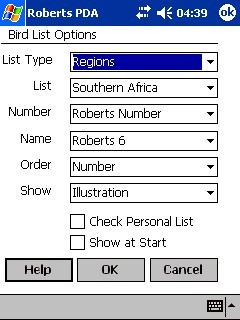

Bird List Options. These include;
List type: Regional or birding spots.
List: A selection of reference lists, including All (Southern Africa), countries,
provinces, and birding spots.
Number: Roberts no, World no, SAM no. (SA birds in World order)
Name: English (Roberts 6 & 7), English family, Afrikaans, Afrikaans family,
French, German, Scientific.
Order: The sort order for viewing the lists.
Show: "Show first for the bird page". Choose from illustration, text,
map, flight, nest or egg picture.
|