- Double-click the zipped file.

- In the window that opens, click Extract all files.
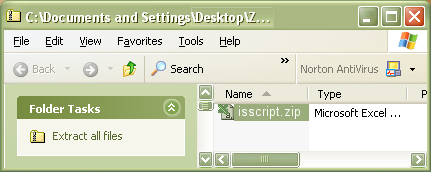
The Extraction Wizard opens.
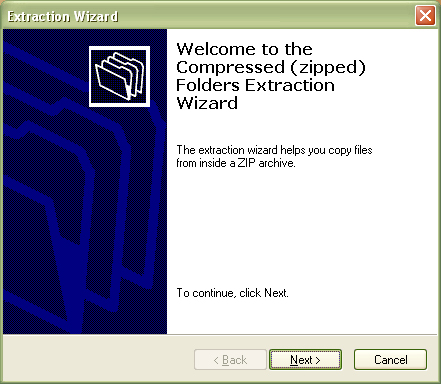
- Click Next.
- In the Select a Destination panel, select the location where you want
the folder to be placed, for example, the Desktop. Click Next.
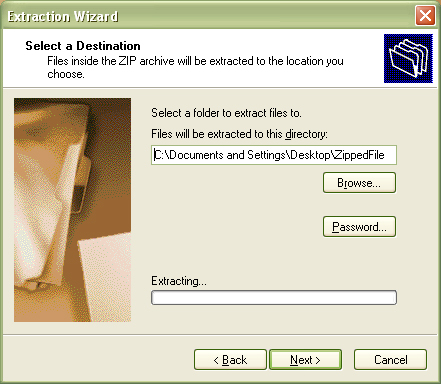
- In the Extraction Complete panel, select Show extracted files.
Check Finish. The unzipped files appear in a new window.
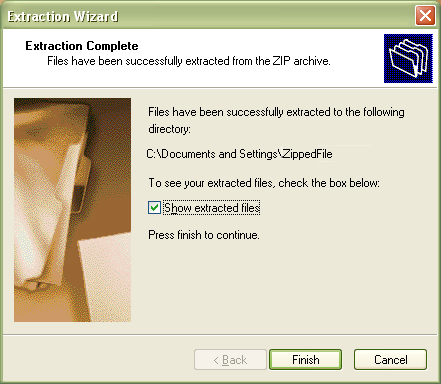
- Double click the .exe file to install the update.