
Search Lists The Search List module is designed to
enable you to search through your personal lists for records containing an specific
bird, a specific location, a specific date range, a specific view and class and
records containing specific notes. You can search through all your lists or just
the selected list.
Functions
Edit List, Edit View,
Full View, New List, Print,
Diary
Typical Operations
Search all User lists,
Search the Selected List, Printing a
filtered search list
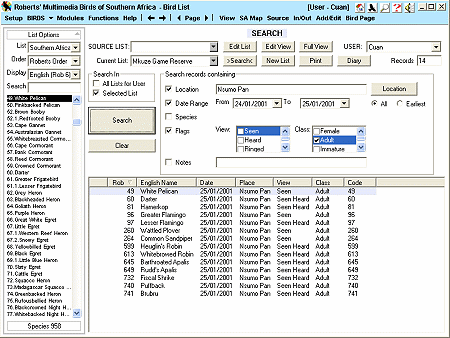
Functions include
- Edit List - links to
the Edit List view in the personal list module where you can edit the shortlist
of records if required.
- New List - where you can
create a new list.
- Print - view the preview
of the printout and then print out the list that you search for.
- Diary - enter a diary summary
for the list shortlist you have created
Typical Operations
- Search all User Lists
In this operation you can search all the lists you have created for any of the fields
in "Search records containing". These include location, date range, species,
flags (view and class) and notes. You can search for one or multiple fields.
- Search the Selected
List
In this operation you can search the selected you have created for any of the fields
in "Search records containing". These include location, date range, species,
flags (view and class) and notes. You can search for one or multiple fields.

|