
Source Lists
The Source List module is designed for you to select or create a source list, which
you can use to help you create a personal list or to print out a source list to
take into the field and tick off the species you see. The source lists you can select
include: country and province lists, birding spots, habitats, your own personal
lists, red data list, endemic list and new species list. You can also generate your
own source lists using the SA Map module (birding spots, quarter-degree-square and
map marker tools). There is also a "month-of -year" filter, where you
can select all year, one month or multiple months to filter the list you are creating.
This page includes:
- functions to use in other modules of the cd-rom
- functions for creating personal lists (select from source,
add to personal)
- option to print out list for use in the field
- include countries, provinces, birding spots, habitats,
quarter-degree-squares (QDS), personal lists
- map marker with zoomable map where you can generate
bird lists of any area or route
- month-of-year filter.
- Edit View for customized design of lists and print output
- options of language, number, habitat, status, checkboxes,
day-columns for field trips, font sizes
Functions
SA Map, Personal,
In/Out, Add/Edit,
Bird Page, Edit View, Full View,
Print, Abbreviations
Typical Operations
Selecting a source list, Creating a source list,
Printing the selected source list
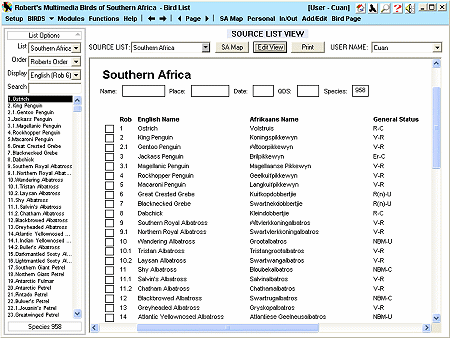
Typical Operations
-
Selecting a source
list
In this operation you can select a source list from a hierarchy
of source lists. These lists include: country and province lists, birding spots,
habitats, your own personal lists, red data list, endemic list and new species list.
-
Creating a source list
In this operation you will generate your own source list
which you can print out or take into the personal list module, and here create a
personal list from the birds in the source list. You can generate a source by using
the birding spot tool, QDS tool or the map marker tool. You can also select the
month of the year for the time period that you will be going into the field and
then generate the list.
-
Printing
the selected source list
Once you have selected or created a source list you can
print out the list to take with you into the field. You can design the layout of
this printout.
Abbreviations
The following abbreviations are used in the source lists;
Status
- R = Resident (green)
- BM = Breeding Migrant (blue)
- NBM = Non-breeding migrant (yellow)
- V = Vagrant (pink/red dots)
Occurrence
- A = Abundant
- VC = Very Common
- C = Common
- U = Uncommon
- R = Rare
Habitat
- Fo = Forest
- BW = Bushveld and Woodland
- Ki = Kalahari
- Gr = Grassland
- Ko = Karoo
- Ds = Desert
- Fy = Fynbos
- Mo = Mountains
- RC = Rocks and Cliffs
- To = Towns and Gardens
- Fa = Farmland
- Wa = Wetland (Inland Water)
- Mp = Marine pelagic
- Ms = Marine Shoreline

|