
In this module you can select any of the 14 habitats, ranging
from Forest to Marine. You can browse each habitat by viewing photographs, distribution
maps and reading texts relating to the selected habitat. There are slide shows of
the habitat photographs that you can view. These slide shows are accompanied by
amazing habitat soundtracks that correspond to the selected habitat. You can also
listen to the bird calls of each habitat by selecting the autoplay function or by
selecting a bird in the list. The Habitat module can be accessed from the home page
and modules menu.
Functions
Habitats, Texts, Bird
list, Slide Show, Autoplay,
Sound, Print, Bird Page,
View, Abbreviations
Typical Operations
Browse habitats, Slide Show,
Listen to habitat soundtracks
and bird calls, Habitat lists
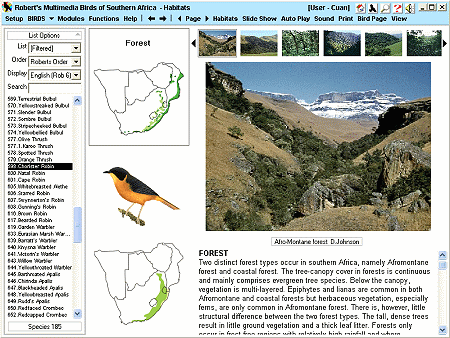
Functions include
- Habitats - view habitat
map, select a habitat type and view the photographs, distribution map and
text of each habitat.
- Texts - discusses habitats
and typical birds, links bird names to bird pages.
- Bird list - a bird list
for each habitat, also accessed in source list
- Slide Show - view habitat
photographs in a slide show and set time delay between photographs (not available
at large size).
- Auto-play - listen to
the call of each bird in the selected habitat list and set time delay between calls.
- Sound - play the call of
each bird in the list.
- Habitat Sounds -
automatically plays a soundtrack pertaining to the habitat selected.
- Print - print the selected
habitat bird list and text.
- Bird Page - links to
the bird page of the selected bird in the list.
- View - view just the habitat
text or both the habitat text and the bird distribution map.
Typical Operations
- Browse habitats
This allows you to view the photographs of each habitat either by paging
through them manually or by an automated slide show (set the time delay between
photographs). You can read the habitats texts and click on the bird names to link
to the bird page.
- Slide Show
The slide show will play automatically through the habitat
photos. You are able to set the time delay between photos.
-
Listen to habitat soundtracks and bird calls
Familiarise yourself with the calls of the birds that occur in each habitat and
listen to the habitat soundtracks.
- Habitat lists
The aim is to select a habitat list and use that list in another module of the program.
You could also export the habitat list and use it in an external program.
Abbreviations
The following abbreviations are used in the source lists if you select
habitat.
- Fo = Forest
- BW = Bushveld and Woodland
- Ki = Kalahari
- Gr = Grassland
- Ko = Karoo
- Ds = Desert
- Fy = Fynbos
- Mo = Mountains
- RC = Rocks and Cliffs
- To = Towns and Gardens
- Fa = Farmland
- Wa = Wetland (Inland Water)
- Mp = Marine pelagic
- Ms = Marine Shoreline

|