
The Family Pages
The Family Pages function as a comprehensive electronic field guide. You can page
through the family pages, select a bird from the bird list or directly from the
illustrations, listen to the sound, and view the field-guide text in the text box.
Also included in the text box are distribution maps, alternative names and alternative
bird numbers. The Family Page includes the following components; a title and menu
bar, a list options box, a bird list box, a list total box, a display area, and
a text box.
Family page options include;
Family Index,
Family Text,
Family Pages, Species text,
List Options, List,
Order, Display, Search,
Open a Bird Page,
Title and Menu Bar, < Page
>, Bird Page, View,
Sound, Similar,
Plumage Abbreviations,
Language Abbreviations, Alternative Bird Numbers
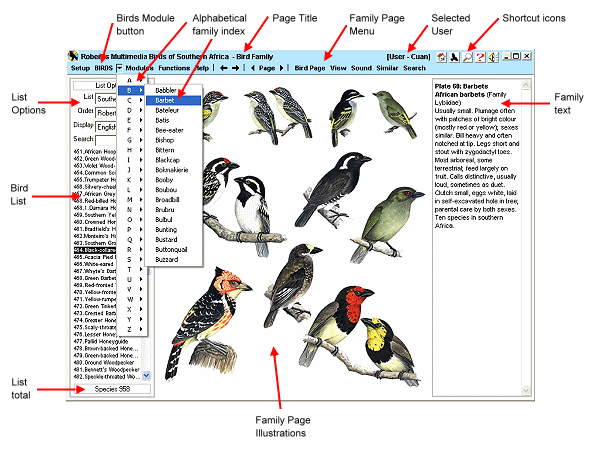
Family Index and Family Text
To look up a bird family, first open the module with the
 button.
Click the down arrow for the alphabetical index, and select the family from the
pop-out list. The right hand text box contains a general description of the bird
family. Note that some families have more than one page, so page forward or back
using the button.
Click the down arrow for the alphabetical index, and select the family from the
pop-out list. The right hand text box contains a general description of the bird
family. Note that some families have more than one page, so page forward or back
using the
 buttons to find a particular species.
buttons to find a particular species.
Family Pages and
Species Text.
To identify a particular species, look
up the family and identify the species from the illustrations. If you hover the
mouse over an illustration, a name box will pop up identifying the species, and
also plumage variations if illustrated. If
you click on the illustration, a red dot will indicate that the bird is selected,
the bird list will highlight the selected bird name, the bird sound will play and
the right-hand text box will display the bird names, concise field-guide text, distribution
map, alternative bird names, and alternative bird numbers. To open the individual
bird page, double-click on the illustration. You may also
open a bird page by double-clicking on the list, or using the short-cut button on
the menu bar.
Bird List Options.
The bird list comprises the list
options box, a search option, the list box itself,
and a species total display. The list box displays the
currently selected list, which is controlled by your selections in the list options
box. The species total merely displays the number of species in the currently
selected list.
The list options are used to select and display
the list of your choice in your preferred manner. This will depend on whether you
wish to find a bird by name, family name, or number. The list options include;
- List = the source list you
wish to work with. Lists available from this option include;
- World
- Southern Africa

- Personal (your personal life list)
- Red data species (for Southern Africa)
- Endemic species (for Southern Africa)
- (filtered) = a list that has been modified by your selections
in one of the modules.
- Order = the order in which
to display the list. These include;
- Name = alphabetical order by first name followed by
family name.
- Family = alphabetical order by family name followed
by first name.
- Roberts order = number order according to Roberts' numbers
for Southern African species.
- SAM number = number order according to Sibley and Munroe
for Southern African species.
- World Number = World number order for the selected source
list.
- Display = the language
in which to display the list;
- English (Roberts 6) = current English names in Roberts
6.
- English (Roberts 7) = proposed English names for Roberts
7.
- Afrikaans = proposed Afrikaans names for Roberts 7.
- Scientific = proposed Scientific names for Roberts 7.
 Once
you have selected your list options, the options box can be minimized to show a
greater area of list. Once
you have selected your list options, the options box can be minimized to show a
greater area of list.
The quick-type search box works
on the currently selected list. You can type any number or name, and the list will
jump to and highlight the matching text. The search will match the numbers or letters
typed, to the first position below the current selection. If no match is found below,
it searches above the current position. This works well with text, as the more you
type, the more specific the search. When working with numbers below 100, type in
the decimal point to indicate 10. rather than 10 as part of 100.
Opening a Bird Page
To open an individual bird page, first select the bird from the list or family page
illustrations, and double-click to open the bird page. To select a bird from the
list, point the mouse at the list, and the bird name under the mouse pointer will
"pop-up" in a pale yellow box. Click on the name, and the selected bird
name will be highlighted in black, and a red dot will indicate the selected bird
on the family page. To open the individual bird page, double-click on the bird name,
or double-click on the illustration (where the mouse pointer changes to a hand).
You can also use the short-cut icons at the top right corner of the page
 . .
The Title and Menu bar
The Title and Menu bar of the Family page includes the following options that are
specific to this page;
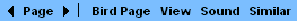
- < Page > Page forward or back between the family pages.
- Bird Page.
Opens the bird page of a selected bird. Select a bird by clicking
on the picture, or clicking on the list. Then click [Bird Page]. Double-clicking
on either the list or the picture will open the bird page directly.
- View. Select the display required in the right hand text box. The options include;
- Family Text = show the family text for the selected family page
- Species Text = show the species text for the selected bird. This is the concise field-guide
text. To view the full Roberts text, select the Bird Page option.
- Alternative Names.
Jumps to the alternative bird names when not visible. These alternative names are
only indicated where available or relevant.
- Bird Numbers. Jumps to the alternative bird numbers
when not visible. . Abbreviations are as follows;
R = Roberts order, S = Sibley and Munroe order, W = world number
(x10).
- Sound. Play, Loop, or Stop
the selected bird sound. Background sounds may be switched off using the
 button.
button.
- Similar. View and compare
species similar to the selected bird.
Plumage Abbreviations
The abbreviations included in the pop-up names on the family pages, are
used to identify the different plumages of a species where these are illustrated.
The first type of abbreviation indicates whether a species is male or female, adult
or immature, breeding or non-breeding etc. The abbreviations are as follows;
m = male
f = female
a = adult
imm = immature
br = breeding
nbr = non-breeding
A combination of these is indicated by a dash. For example,
a-br = adult breeding.
The second type of of abbreviation indicates the plumage
phase or morph. Certain species, particularly raptors, have different
colour plumages. The bird name will be appended with normal, melanistic (= black),
pale, dark, intermediate, etc.
The third type of abbreviation occurs where the plumage
varies between sub-species, and this is illustrated. The pop-up will contain a scientific
name, which identifies the sub-species. For example, the Crested Francolin Peliperdix
sephaena has two sub-species illustrated; the nominate Peliperdix sephaena sephaena,
and Peliperdix sephaena rovuma.
Language Abbreviations
Language abbreviations are as follows;
A = Afrikaans, E = English, S = Scientific, G = German,
I = Indigenous South African languages.
Within the indigenous languages, abbreviations are as follows;
(K) = Kwangali, (NS) = North Sotho, (SS) = South Sotho,
(Sh) = Shona, (Ts) = Tsonga, (Tw) = Tswana, (X) = Xhosa, (Z) = Zulu.
Alternative Bird Numbers
The alternative bird numbers displayed are as follows;
R = Roberts order number. These are the numbers in
Roberts 5 (1985) and Roberts 6 (1993), with the exception that new or split species
are inserted within taxonomic order and given a decimal number, in increments of
point 1. Numbers over 900 are not used.
S = Sibley and Munroe number. This is a new South
African number, with the birds arranged in taxonomic order according to Sibley and
Munroe.
W = World Number. This
is the world number as listed by Sibley and Munroe (1993). The number has been multiplied
by 10 to allow for new species, which are included as increments of one.

|