 Roberts' Multimedia: PDA Version 2 Roberts' Multimedia: PDA Version 2
|

"Plug 'n Play" SD card (2Gig)
plus cd-rom list manager disc
On Special Price R599
Normal Price: R799*
Available on Standard,
Mini or Micro SD Card
We can provide bigger capacity cards.
See our product page.
|

This PDA version of Roberts
Multimedia Birds of Southern Africa is the ultimate electronic field guide. In the
palm of your hand are all the essential modules, functionality and multimedia data
of the PC version. Included are family pages, bird pages, bird calls, bird lists
and personal lists, identification of birds, sounds, nests and eggs, and details
of over 270 birding spots and lists.
The 958 bird pages include over 1700 illustrations, 900 bird sounds, and 3700 photos,
short field-guide text (English or Afrikaans) and full-length Roberts text, colour-coded
distribution maps, breeding status bar, and endemic and red data species indicators.
The bird list names include English (Roberts 6 and 7), Afrikaans, French, German
and Scientific names. Bird lists for all countries, provinces and birding spots
are included.
The Identification module uses distribution, habitat, GISS (general impression,
size and shape), plumage and behaviour, and includes Sound, Nest and Egg identification.
The sound module refers to over 900 bird sounds, and the nest and egg identification
modules are supported by photos of 500 nests and 700 eggs of Southern Africa's 728
breeding species.
The PDA program has a natural and intuitive flow that makes it quick and easy to
use. Buttons are colour-coded for different modules, and use simple alphabet letters
such as L for List, P for Picture and S for Sound. On any screen,
all logical functions are immediately available with a single tap of the stylus,
and different modules are a mere menu-tap away.
The PDA version can work as a stand-alone program, but also includes a
list management facility for your PC, so that you can upload, save and view
your PDA field lists on your PC. The PDA version will also integrate with the bird
list module of Version 3, where you can prepare bird lists for downloading, and
upload PDA field lists into your personal lists saved under Version 3.
The program can be purchased on a 2Gig SD-card for "plug 'n play" iThe
program can be purchased on a 2Gig SD-card for "plug 'n play" installation
directly to your PDA. See Program Purchase Options
Suitable Hardware
below.
|
|
|
|
|
|
<< back <<
Typical screens from the program >> next >>
|
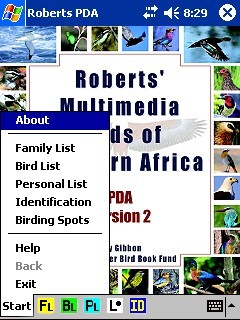

The Home Page, Start Menu and Toolbar provide quick and
straightforward access to any module. Toolbar buttons for different modules are
colour-coded. Here Lf
= family list, Lb
= bird list, Lp
= personal list, L●
= birding spot list, and
ID = Identification module.
|
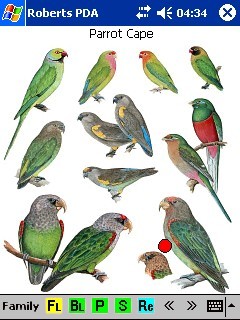

Family Page. For browsing, identifying and selecting a species.
Selected species indicated with a red dot and named at top of screen. Toolbar options
include family list, bird list, view bird page, play bird sound, add record to personal
list, page to next or previous species.
|
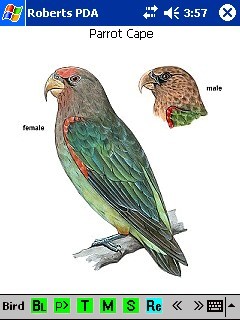

Bird Page. Opens to an illustration, but can be set to open
to text, maps, flight, nests or eggs. Toolbar options include bird list, next picture
p>, view text, view distribution map, play bird sound, add bird record, page
to next or previous species while viewing illustrations, or selected viewing option.
|
|
|
<< back <<
Typical screens from the program >> next >>
|
|
|
|
Program Purchase Options
- "Plug 'n Play" SD card plus cd-rom disc
with list manager. This option includes a "Plug 'n Play" 1Gig SD card
in your choice of standard/Mini/Micro SD card sizes, plus the List Manager PDA program
on CD. With this package you can reinstall the program in the field should your
battery run flat (Windows re-loads after a flat battery and all data installed directly
to the PDA is lost). The PC-based List Manager allows you to transfer bird lists
recorded in the field back to your home PC. PRICE:
only R699*.
Available in stores and directly from
S.A.Birding.
Roberts' PDA Requirements
A PDA device (HP iPAQ or similar) with Windows Pocket PC 2002/3 or Windows Mobile
5 for Pocket PC (Premium and Phone Editions),
Windows Mobile 6 (Classic or Professional)
**, colour touch screen and mp3 sound playback. The PDA version can work
as a stand-alone program and does not need to be linked to the Roberts' Multimedia
Version 3. A Windows PC (98,ME,2000,XP,Vista) is required for running the List Manager
program, but is not required to use the software.
Copy protection
Original disc and registration required to run the List Manager on the PC.
What is a PDA
A PDA (personal digital assistant) is a small palm-sized computer / organiser
that operates a scaled-down version of Windows and is capable of running PDA versions
of many programs such as Word, Excel, Outlook, Internet Explorer etc. It includes
a calculator and diary, typing on a small on-screen keyboard, transcriber tablet
(writing on-screen), and many other useful utilities and program options. New versions
are multimedia-capable with colour screens, sound playback via a small speaker or
headphone jack (useful for an extension speaker) and even dictaphone-type recording.
You can add memory cards, browse the internet wirelessly, or use it as a remote
control for all your appliances. You can purchase add-ons such as a small portable
keyboard, and download useful utility programs off the internet. Most PDA units
include a "docking cradle" that is used for charging the battery, and
also for connecting (synchronising) to your PC, for copying files to and from the
PC. Current models usually have at least 64MB of memory, of which about 24MB is
used by the operating system, leaving 40MB for additional programs and data. Additional
memory can be added with SD-cards (Secure-Digital cards), that are postage-stamp
in size, and fit into a memory slot. These cards can also be used in other equipment
such as digital cameras. PDA's range in price from R2500* to R6000*.
Suitable hardware
The advertised program does not include the hardware (PDA unit) on which to
run the program. Visit our PDA
page.
General hardware specifications:
- MS Windows PDA Operating System:
Windows Mobile 2002
Windows Mobile 2003
Windows Mobile 5 Pocket PC, Premium Edition
Windows Mobile 5 Pocket PC, Phone Edition
Windows Mobile 6 Classic
Windows Mobile 6 Professional
- Touch Screen
- SD (Secure Digital), mini SD or micro SD expansion slot.
**Our software does not work on Windows Mobile 5 SmartPhone Edition
Click here to view recommended PDAs.
Suitable PDAs can be bought at Incredible Connection.
Battery Back-up
Battery life is normally quoted from 5 to 10 hours, depending on the unit. The bigger
heavier units have larger batteries. A 12 volt cigarette-lighter type battery charger
and power supply unit can be purchased as an accessory.
|
|
|
|
|

|

|
© 1997-.
Southern African Birding cc. All rights reserved.

|